Which would you rather have: a son who plays video games or a son who makes video games? The latter, of course. I agree. The same goes for daughters.
So we started our son on coding. A boy who reads well, our son has no problem walking himself through a book like Super Scratch Programming Adventure. He was really excited about all the things he could do with Scratchy, the cat on the screen.
The book itself contains nine stages, each with a page of comics-style adventures and then the exercises which should be done on the computer to continue the adventure.
In case this is all complete gibberish to you, let me back up. Coding is also known as programming. It’s what people do behind the scenes in Computer Software Land so that you and I can use Facebook, WordPress, Yahoo or any other website, and any software in the world for that matter. They create it, we use it.
Coding is done in different programming languages. Scratch is a graphical programming language you can use for free. Graphical means that instead of typing commands, which the typical beginner misspells, Scratch performers drag and join programming blocks. By eliminating user errors at that level, Scratch allows beginners to understand coding, think creatively and logically, and build learning skills for the 21st century.
Recommended ages are 8+ but if you are older and have no experience with coding, this is where you should start. It is free and you can use Scratch even without the book I mentioned above, on this MIT website.
A word of caution: if you go with the website, you want to make sure your child is actually on that website and he or she has no access to the internet in their room at night, without supervision. Our son is using a Kano computer without internet access. It came equipped with a Scratch version 1.6. The book shows projects with Scratch version 2.0 (the cover picture is not updated on Amazon), but it does not seem to be a problem so far.
In two days, our son worked his way to the sixth project and then got stuck. Daddy had to help him and sure enough there was an error in his sequencing. We decided one of us needed to walk with him through the projects from the beginning just to make sure that he can absorb all the details and so we can discover where the error is.
However, letting him loose with the book and Scratch was not a mistake. He got totally into it and now he knows he needs our help. The by-products are also an interest in vocabulary, math concepts and spelling. In the last 48 hours, my son has asked me what is “horizontal” and what is “vertical,” how to spell “enemy territory” and if the horizontal axis is x or y, among other things.
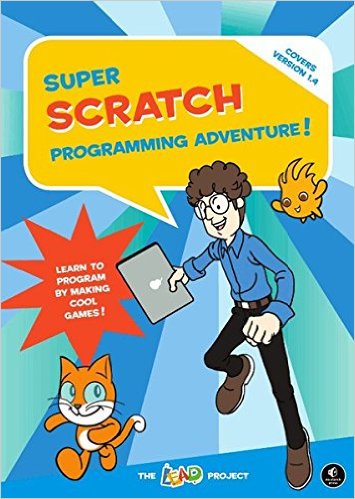
Pingback: Kids U Summer Camps, summer camp ideas, Knoxville camps - Homeschool WaysHomeschool Ways
Pingback: 2016-2017 School Year
Pingback: More On Coding